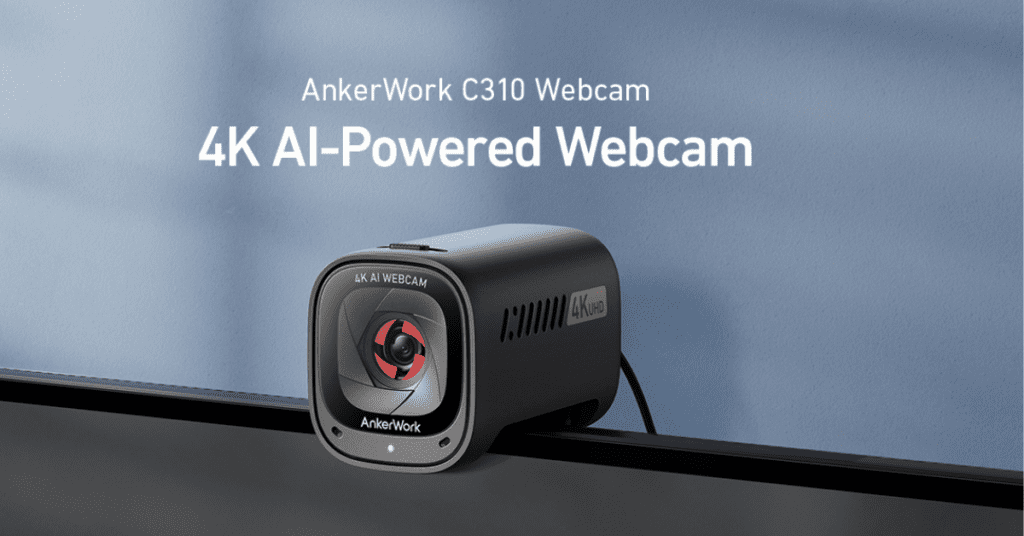Are you looking to elevate your video calls and livestreams with crystal-clear visuals and crystal-crisp audio? Then the AnkerWork C310 webcam might be the perfect solution for you. This feature-packed webcam boasts 4K resolution, AI-powered features, and a sleek design, making it a compelling option for both professional and personal use.
This in-depth review will delve into the AnkerWork C310’s key features, specifications, pros and cons, frequently asked questions, and ultimately deliver a verdict to help you decide if it’s the right webcam for you.
Key Features:
- Stunning 4K Resolution: Experience exceptional image clarity with the C310’s 12-megapixel sensor that captures sharp 4K resolution video.
- Smooth 1080p@60FPS: Enjoy silky smooth video for presentations or fast-paced livestreams with the 1080p@60FPS recording option.
- AI-Powered Enhancements: Take advantage of advanced AI features like autofocus, framing, and noise cancellation for a professional-looking video experience. AI framing automatically keeps you centered in the shot, while AI noise cancellation ensures your voice is clear even in noisy environments.
- HDR for Balanced Lighting: The C310’s HDR technology automatically balances lighting conditions, resulting in clear and realistic images even in challenging lighting scenarios.
- Built-in Privacy Cover: Maintain peace of mind with the integrated privacy cover that slides shut when you’re not using the webcam.
- Adjustable Field of View: Choose from a wide or narrow field of view to customize your video depending on your needs.
- Dual Microphones: Capture clear audio with the C310’s dual microphones.
Specifications:
- Sensor: 1/2.5-inch CMOS sensor
- Resolution: Up to 4K (3840 x 2160) at 30fps / 1080p at 60fps
- Lens: f/2.0 aperture
- Field of View: Diagonal 78° (Wide) / 65° (Narrow)
- Microphone: Dual omnidirectional microphones with AI noise cancellation
- Connectivity: USB 3.0
- Dimensions: 2.95 x 1.18 x 1.57 inches (75 x 30 x 40 mm)
- Weight: 4.23 oz (120g)
| PROS | CONS |
|
|
Frequently Asked Questions (FAQs):
1. Is the AnkerWork C310 compatible with my computer?
The AnkerWork C310 is compatible with most Windows and macOS computers with a USB 3.0 port. It also works with some ChromeOS devices. Double-check your computer’s specifications to ensure USB 3.0 compatibility for optimal performance.
2. Does the C310 webcam require any additional software?
No, the C310 is a plug-and-play webcam and doesn’t require any additional software installation. Your computer’s operating system should automatically recognize the webcam.
3. Can I use the C310 with popular video conferencing platforms?
Yes, the AnkerWork C310 is compatible with popular video conferencing platforms like Zoom, Microsoft Teams, Google Meet, and Cisco Webex.
4. How does the privacy cover work?
The AnkerWork C310 features a physical sliding cover that you can manually close over the webcam lens when not in use, ensuring complete privacy control.
5. How do I adjust the field of view on the C310?
The AnkerWork C310 webcam has a built-in mechanism to adjust the field of view between wide and narrow angles. You can physically adjust the lens to your preferred setting.
Final Verdict
The AnkerWork C310 webcam is a premium offering for streamers and video conferencing enthusiasts who prioritize exceptional image quality, clear audio, and user-friendly features. With its stunning 4K resolution, AI-powered autofocus and framing, and crystal-clear audio with noise cancellation, the C310 delivers a professional and polished video conferencing experience. The smooth 1080p@60fps streaming makes it a compelling option for content creators, while the HDR technology ensures you look your best in various lighting conditions.
However, the C310 comes at a premium price point compared to standard webcams. Additionally, it requires a USB 3.0 port for optimal performance, and some users might need additional software to unlock its full functionality.