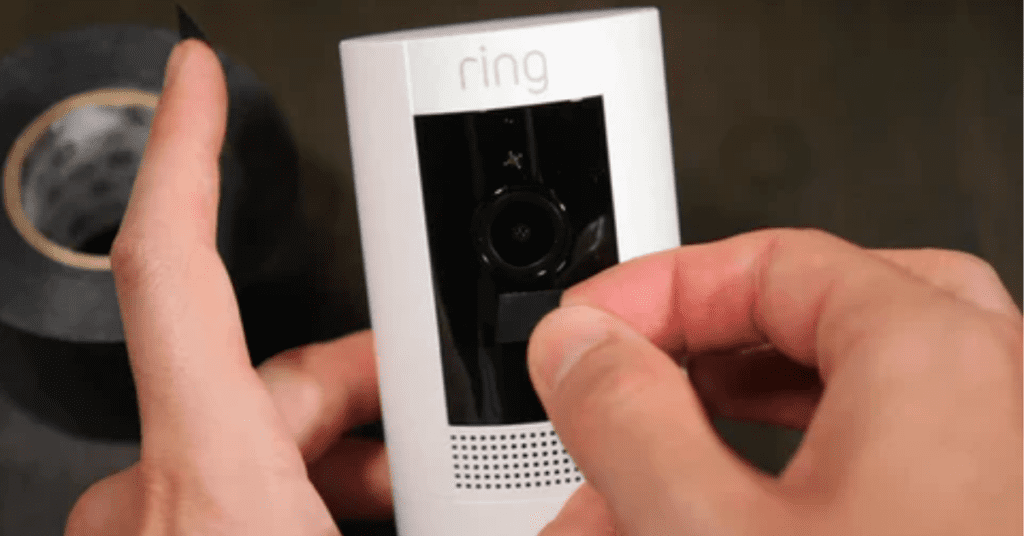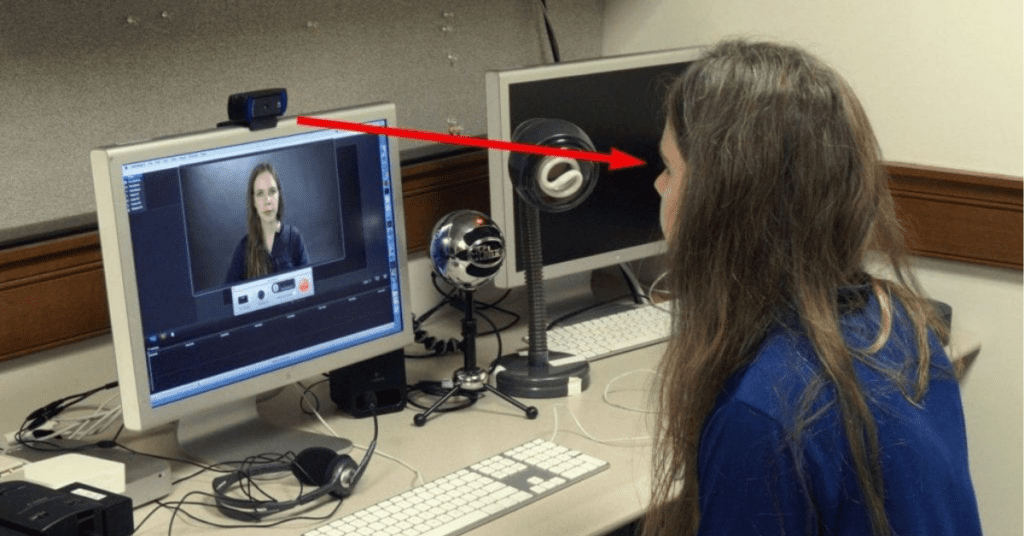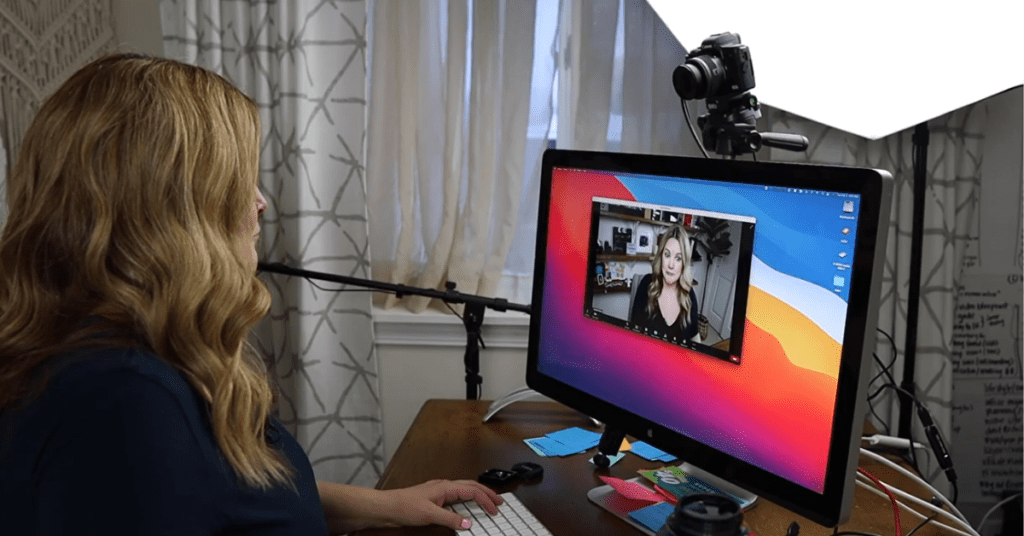Ring cameras offer excellent security and peace of mind, but there might be times you want to disable recording. Whether you’re having guests over, working in your yard, or simply taking a break, turning off your Ring camera is a straightforward process. This guide will walk you through two methods: using the Ring app and the physical power source.
Disabling Motion Detection via the Ring App (Temporary)
The Ring app allows you to temporarily turn off motion detection for your camera. This means the camera won’t record videos or send alerts when it detects motion. Here’s how to do it:
Open the Ring App: Locate and launch the Ring app on your smartphone or tablet.
Access Device Settings: Tap the three horizontal lines on the top left corner of the app to access the main menu. From there, select “Devices.”
Choose Your Camera: A list of your Ring devices will appear. Select the specific camera you want to disable motion detection for.
Disable Motion Detection: On the camera’s settings page, look for the “Motion Detection” section. Tap on it, and toggle the switch to the “off” position. You’ll see a confirmation message; confirm to turn off motion detection.
Powering Off the Camera (Complete Disablement)
If you want to completely stop your Ring camera from recording and functioning, you’ll need to cut off its power source. Here’s how to achieve this depending on your camera’s type:
Battery-powered Cameras: These cameras are typically easy to identify. Simply remove the battery from the device to disable it completely.
Wired Cameras: For wired Ring cameras, you’ll need to locate the power supply. It might be a power adapter plugged into a wall outlet or a connection to your home’s electrical wiring. Disconnect the power supply to turn off the camera.
Important Considerations:
Disabling Motion Detection vs. Deactivating: Keep in mind that disabling motion detection only stops recording triggered by movement. The camera itself remains active. Deactivating your camera, on the other hand, removes it from your Ring account entirely.
Reactivating Motion Detection: When you’re ready to resume using your Ring camera’s motion detection features, simply follow the same steps in the app and toggle the switch back to “on.”
Powering Back On: To turn your camera back on after removing the battery, simply put it back in place. For wired cameras, reconnect the power supply.
By following these steps, you can easily turn off your Ring camera using the Ring app or by cutting off its power source. Remember, disabling motion detection is a temporary solution, while powering off the camera completely stops all functionality. Choose the method that best suits your needs.