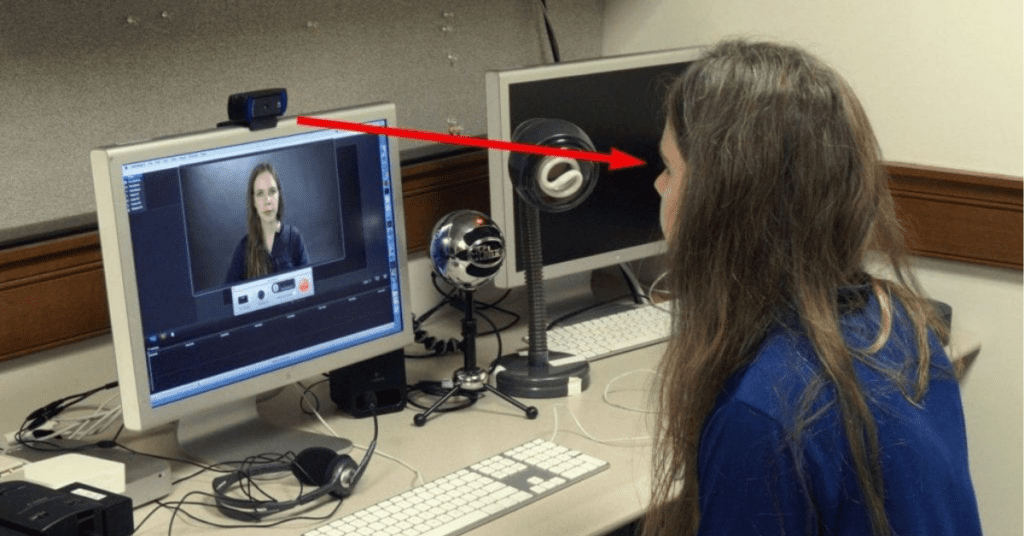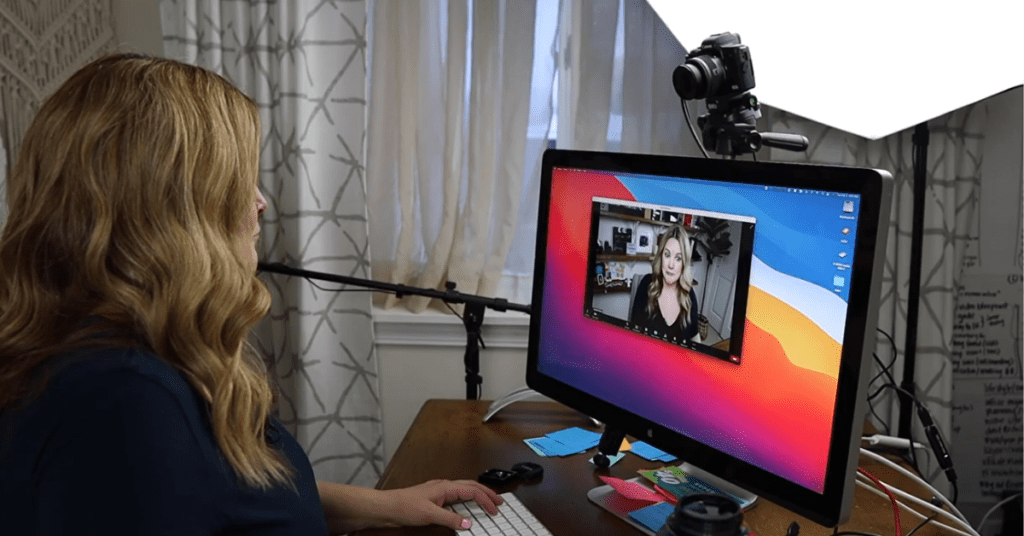In today’s video-centric world, webcams have become an essential tool for staying connected, working remotely, and even creating engaging content. But with a wide variety of options available, choosing the right webcam can feel overwhelming. Fear not! This comprehensive guide will break down the different types of webcams, their functionalities, and how to pick the perfect one for you.
By Location: Integrated vs. External Webcams
- Integrated Webcams: These are the built-in cameras found on laptops, monitors, and some all-in-one desktops. They offer a convenient solution for basic video calls and are often the most affordable option. However, integrated webcams typically have lower resolution and image quality compared to external webcams.
- External Webcams: Separate cameras that connect to your computer via USB, HDMI, or wirelessly. External webcams offer a wider range of features like higher resolution, better low-light performance, wider field of view, and microphone integration. They also provide more flexibility in terms of placement, allowing you to achieve the perfect angle for your video calls or streams.
By Connectivity: Wired vs. Wireless Webcams
- Wired Webcams: These webcams connect directly to your computer using a USB cable. Wired webcams generally offer a more stable and reliable connection, which is crucial for video conferencing or live streaming.
- Wireless Webcams: Connect to your computer via Wi-Fi or Bluetooth. Wireless webcams provide more freedom of movement but can sometimes experience connection drops or lag, especially if you have a weak Wi-Fi signal.
By Feature Set: Basic vs. Feature-Rich Webcams
- Basic Webcams: These are the most common type, offering basic functionalities like video capture and microphone for casual video calls. They are ideal for everyday use such as video conferencing for work or chatting with friends.
- Feature-Rich Webcams: If you’re a streamer, gamer, or content creator, you’ll likely require a more feature-rich webcam. These webcams boast higher resolutions (often exceeding 1080p), faster frame rates for smoother video, autofocus capabilities, and enhanced low-light performance. Some even come with built-in ring lights or microphone arrays for superior audio quality.
Choosing the Right Webcam for You
Now that you’re familiar with the different webcam types, here are some key factors to consider when making your choice:
- Resolution & Video Quality: Consider how you’ll be using the webcam. Basic video calls require only 720p resolution, while content creation might benefit from 1080p or even 4K.
- Frame Rate: Measured in frames per second (FPS), frame rate determines video smoothness. For video conferencing, 30 FPS is sufficient, but for gaming or fast-paced content, aim for 60 FPS or higher.
- Field of View: This refers to the angle the webcam can capture. Wider fields of view are ideal for capturing multiple people or presenting objects during a call.
- Microphone Quality: If you rely on the webcam’s built-in microphone, consider its clarity and background noise reduction capabilities.
- Connectivity: Wired webcams offer a more stable connection, while wireless provides flexibility. Choose based on your setup and needs.
- Additional Features: Look for features like autofocus, privacy shutters, or built-in lights if they’re important for your specific use case.
By understanding the different types of webcams and their functionalities, you can make an informed decision that best suits your needs and budget. Happy video calling, streaming, and creating!
Was this article helpful?
YesNo